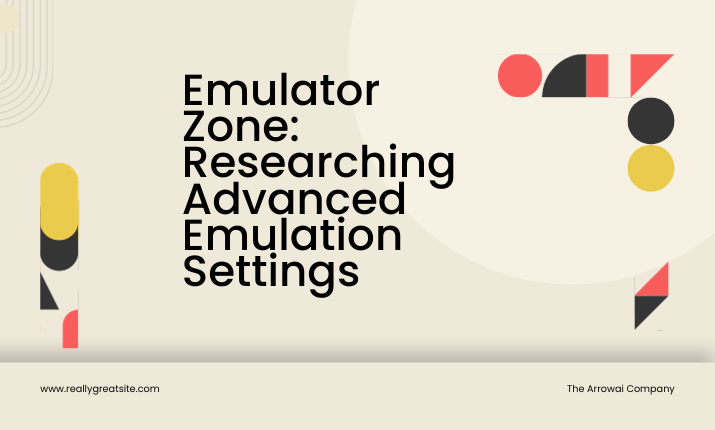Emulators have become a beloved way for gamers to play old games and relive the euphoria of past eras. Whether you’re fond of old console games or computer games, emulators allow you to play games with modern technology. But the real magic of advanced emulation settings that dramatically improve the gaming experience.
A Short Introduction
Emulators mimic the actions of certain game consoles, computers, and handheld gadgets. They let you play the games originally developed by these systems on your computer or smartphone and other devices. Its Emulator Zone is a treasure store for gamers, providing an array of emulators that work on various platforms.
Popular Emulators
Before diving into advanced settings, Let’s stop to look at some of the most well-known emulators. They include:
- Dolphin is a game famous for its ability to emulate Nintendo GameCube and Wii games.
- PCSX2: A PlayStation 2 emulator.
- ePSXe is perfect for reliving PlayStation 1 classics.
- Project 64: The best emulator to play Nintendo 64 games.
- DOSBox is a great way to play classic DOS games.
Advanced Emulation Settings
Emulators offer a variety of settings that will dramatically alter the gaming experience. In this article, we’ll look at advanced emulation settings and how to help enhance your gaming experience.
Enhancing Performance
One of the main benefits of setting up advanced settings is the capacity to enhance performance. Emulators typically consume a lot of resources, and if they are not optimized properly, games can lag or display low frame rates. By tweaking settings, such as the speed of CPU emulation and graphic adjustments, gamers can enjoy an improved gaming experience.
Customizing Sound and Graphics
Advanced settings let you adjust the sound and graphics. You can boost the resolution to play games with higher quality, apply anti-aliasing to give smoother visuals and alter the sound settings to enhance audio quality. These tweaks make your old games more appealing to the new era of gaming.
Adjustments to Compatibility
Not all games are equal, and some require specific settings to run properly. Emulators provide options such as frame skips and game-specific settings that allow players to play even the most challenging games without issue. This allows for the entire range of fun to be played with emulators.
Recommended Emulator Settings
To get the most efficient experience, you need to know the best settings with specific emulators. Let’s examine a few examples:
Particular Settings for Emulators Popular
- Dolphin enables Dual Core mode to boost performance. You can also utilize the OpenGL backend to get superior graphics.
- PCSX2 Modify the speed hacks for each game separately and then use the GSDX plugin to enhance graphics.
- ePSXe Configure the BIOS settings and then use Pete’s OpenGL2 GPU plug-in for top-quality graphics.
- Project 64: Try various video plugins to determine the perfect one for your game.
- DOSBox: Modify the cycle settings to meet the demands of the game you’d like to play.
Efficiency and Balance of Quality
When optimizing advanced emulator settings, It is crucial to strike a good balance between quality and performance. Certain games require adjustments to play smoothly on your system, but others will easily run on the highest quality settings. Testing and experimentation are the key to determining the perfect location for every game.
Troubleshooting and common issues
Despite the versatility of emulation settings, you might experience common issues like glitches, crashes, or compatibility issues. To help you conquer these difficulties, there are a few common issues and solutions.
- Game crashes. Check that your ROM and emulator files are current. Explore different graphics and sound plugins.
- Audio issues: Change your sound settings in the emulator. Make sure that your audio drivers have been current.
- Compatibility Problems Search online forums and communities to find patches or solutions to games that cause problems.
- Low frame rates Reduce the graphic enhancements and ensure your hardware supports the specifications of your emulator.
Conclusion
Emulators have evolved beyond being simple tools to run old games to powerful platforms that can enhance the gaming experience. Advanced emulation settings allow gamers to play classic games most effectively with enhanced performance audio, graphics, and graphics. Make the most of the variety of emulators and get the most enjoyment from your gaming memories.
FAQs
What exactly are advanced emulator settings? In what sense are they so important?
Advanced emulation settings are custom options within emulator software that permit gamers to improve the performance of audio, graphics, and graphics for better gaming. They are essential because they boost gameplay, making games that were played in the past more enjoyable with modern technology.
Do advanced emulation settings enhance the performance of older games?
Yes, advanced emulation settings can greatly enhance game performance by adjusting the speed of CPU emulation and graphics and sound settings. This lets older games be played smoothly, with improved audio and visuals.
Do advanced emulators work with any emulator?
Advanced settings for emulation are unique to the emulator being used and may not be universally useful. Different emulators have different locations, and users must investigate and adjust these settings depending on their emulator.
How do I resolve common problems using emulators?
For troubleshooting common issues with emulators, make sure your emulator and the ROM files are up-to-date, alter graphic and sound settings, and look through the forums on your computer for updates and solutions to compatibility issues. It’s also important to ensure your hardware supports the specifications of your emulator.
Can I legally utilize emulators and change their settings to improve performance?
The region and the specific usage cases govern the legality of emulators and modifying their settings. Although emulators are legal in various places, using them to play games with copyrights without owning the original copies could violate copyright laws. Always verify local laws and the terms of usage for both the emulator and the games you plan to play.