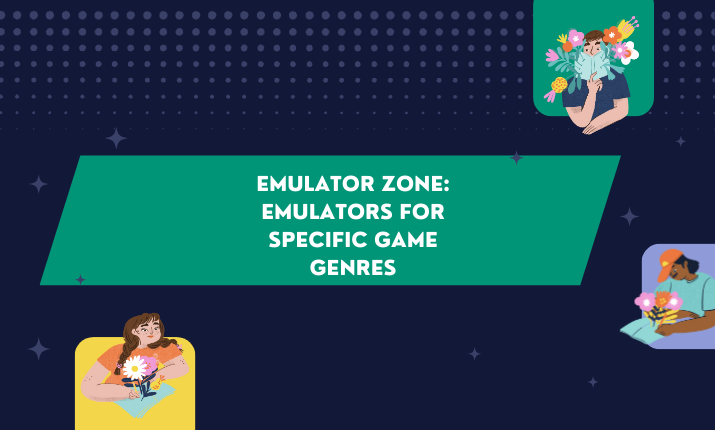Introduction
Emulators have revolutionized the way we relive our gaming memories. Whether you’re a fan of classic 8-bit titles or the latest PC games, emulators offer a gateway to various gaming experiences. This article delves into the emulator zone, exploring the different emulators available for specific game genres and how to choose the right one for your gaming needs.
What are Emulators?
Before we dive into the specifics, let’s understand what emulators are. Emulators are software or hardware that mimic the functionality of a different system. They allow you to play games from platforms no longer in production. Emulators recreate the gaming environment of the original design on your modern computer, smartphone, or gaming console.
Emulators for Retro Games
NES and SNES Emulators
Regarding classic 8-bit and 16-bit games, NES and SNES emulators take center stage. They bring back beloved titles like Super Mario Bros. and The Legend of Zelda, allowing gamers to relive the nostalgia.
Sega Genesis Emulators
Sega Genesis enthusiasts can turn to emulators like Kega Fusion and Gens for a trip down memory lane. These emulators offer seamless gameplay for Sonic the Hedgehog and Streets of Rage fans.
Atari Emulators
For gaming pioneers, Atari emulators like Stella provide a portal to the early days of home gaming with titles such as Pong and Space Invaders.
Emulators for Console Games
PlayStation Emulators
PlayStation enthusiasts have options like ePSXe and PCSX2 to enjoy classic titles like Final Fantasy and Metal Gear Solid on their PCs.
Xbox Emulators
Xbox emulation is evolving, and emulators like CXBX Reloaded are developing to bring Xbox exclusives to your PC.
Emulators for Mobile Games
Android Emulators
Are you a mobile gaming fan? Android emulators like BlueStacks and NoxPlayer let you play your favorite Android games on your computer.
iOS Emulators
iOS gamers can use emulators like iPadian to taste the Apple App Store’s best offerings on their PCs.
Emulators for PC Games
DOS Emulators
DOS games are part of gaming history, and DOSBox ensures that classics like Wolfenstein 3D and Commander Keen remain accessible.
Windows Emulators
Wine and CrossOver allow Windows game genres to run on Linux and Mac systems, expanding your gaming horizons.
Emulators for Arcade Games
Arcade emulators like MAME and FinalBurn Alpha resurrect the arcade experience with many classic games like Pac-Man and Street Fighter.
How to Choose the Right Emulator
Selecting the right emulator depends on your gaming preferences, system compatibility, and features. Research and reviews can guide you in making the right choice.
The Legal Aspect of Emulators
It’s essential to note that while emulators are legal, downloading and using copyrighted games without permission infringes on copyright laws. Always use legal copies of games with emulators.
Setting Up Emulators
Each emulator has its setup process. Follow the instructions on the emulator’s website to ensure a smooth gaming experience.
Popular Games Compatible with Emulators
Emulators support a vast library of games. Popular titles include Super Mario, Pokemon, The Legend of Zelda, Final Fantasy, and many more.
Emulators and Online Multiplayer
Some emulators allow you to play multiplayer games online, even when the original game’s servers are long gone. Relive your childhood with friends across the globe.
Emulator Zone – Your One-Stop Emulator Resource
When searching for the perfect emulator, look no further than Emulator Zone. It’s your go-to source for emulator downloads, reviews, and user experiences.
Conclusion
Emulators bring the magic of gaming history to the present. Emulators open doors to a vast gaming universe, from retro classics to modern titles. Remember to stay legal, select the right emulator for your gaming needs, and embrace the nostalgia.
FAQs
Are emulators legal?
Yes, emulators themselves are legal. However, using them to play copyrighted games without permission is illegal.
What are the system requirements for running emulators?
System requirements vary depending on the emulator and the games you want. Check the emulator’s website for specific requirements.
Can I play multiplayer games with emulators?
Some emulators support online multiplayer, allowing you to play with friends online.
Where can I find ROMs for emulators?
You should only download ROMs from legal sources. Check the copyright status of the games you want to play.
Which emulator is best for playing classic arcade games?
MAME and FinalBurn Alpha are popular for playing classic arcade games on your PC.
This comprehensive guide explores emulators for various game genres, helping you relive your gaming memories easily. So, fire up your favorite emulator and embark on a gaming adventure.